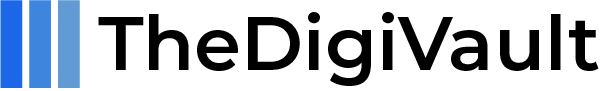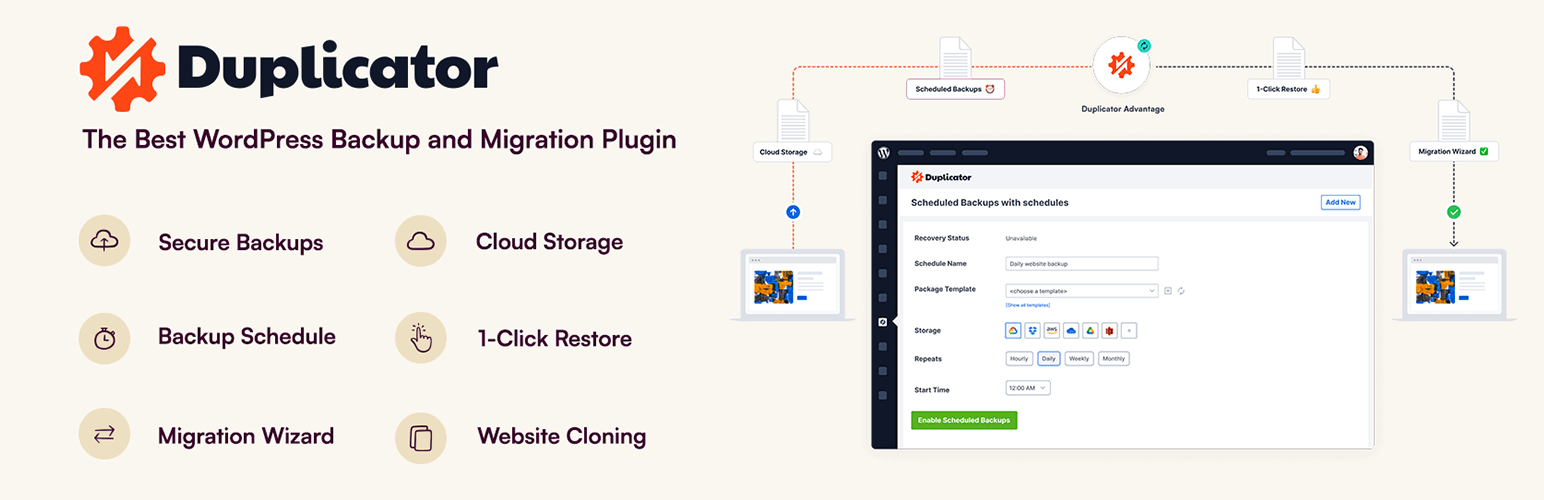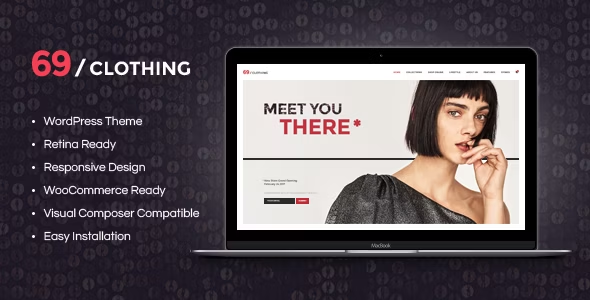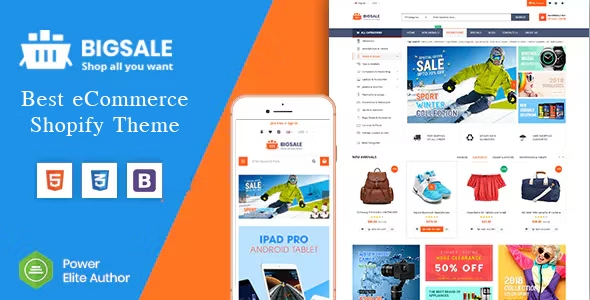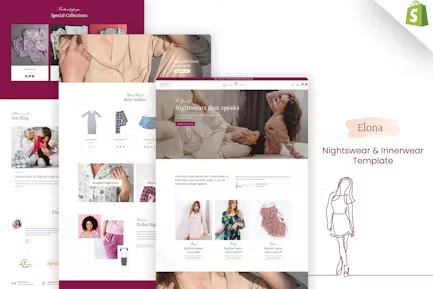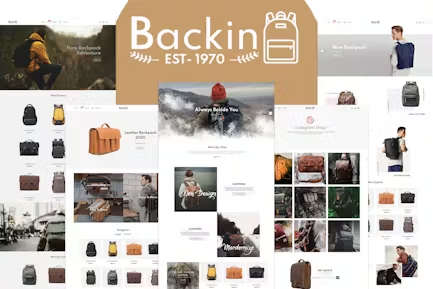-
1 Year Free Update
-
Latest Version
-
Unlimited Domain Usage
-
Scanned by Norton & McAfee
-
Untouched And Unmodified Files.
-
100 % Free from Virus

WP Social Ninja Pro - Wordpress Plugin
₹499.00 Original price was: ₹499.00.₹199.00Current price is: ₹199.00.

3dstudioz – 3D Design & Animation Studio Elementor Template Kit
₹499.00 Original price was: ₹499.00.₹199.00Current price is: ₹199.00.
- Recently Updated
- Well Documented
Duplicator Pro WordPress Site Migration & BackUp
Updated Version
₹499.00 Original price was: ₹499.00.₹199.00Current price is: ₹199.00.

Lifetime Update with Membership
Unlimited Access Starts at Just $12.99/Month
Join Membership This Week at 10% Discount.
🎉 Use Coupon Code : FREEMAY10
TheDigiVault Benefits:
-
Easy Activation
-
Realtime Chat Support
-
Coupons and Rewards for Customers
-
Scanned from Virus
Payment Methods:
Secure Transaction
PayPal, RazorPay, PhonePe Secures your transaction, well-known payment gateways
Virus Free
Every item on our website has been tested using “McAfee Secure” and is virus-free.
Timely Update
After publishing the new update from author we upload the latest file on our website
Description
Related Products
69 Clothing WordPress Theme Brand Store & Fashion Boutique WordPress Theme
Rated 5.00 out of 5
In stock
BigSale Shopify Theme The Clean, Minimal & Unlimited Bootstrap 4 Shopify Theme
Rated 5.00 out of 5
In stock
Binim Shopify Theme – Lingerie & Bikini Responsive Shopify
Rated 5.00 out of 5
In stock
BioEarth Shopify Theme Garden Plants & Tools
Rated 5.00 out of 5
In stock
Backin Shopify Theme Bags And Backpack Modern
Rated 5.00 out of 5
In stock
Bachas – DRAG & DROP Multipurpose Responsive Shopify Theme
Rated 5.00 out of 5
In stock