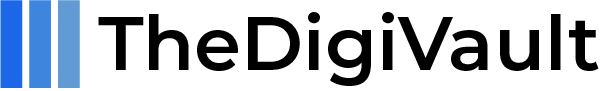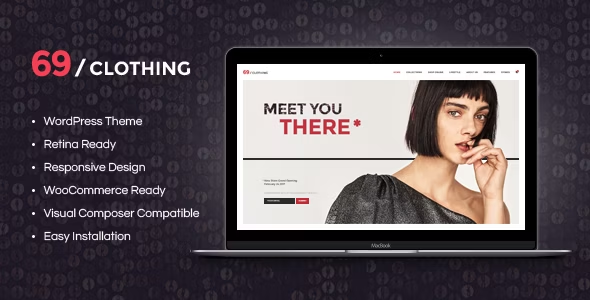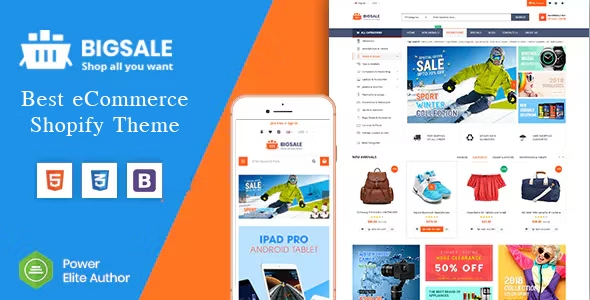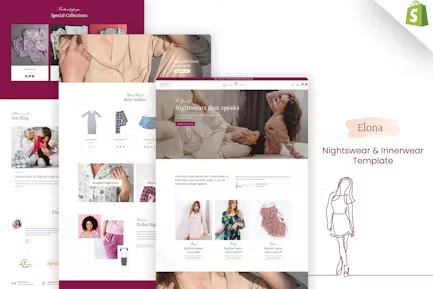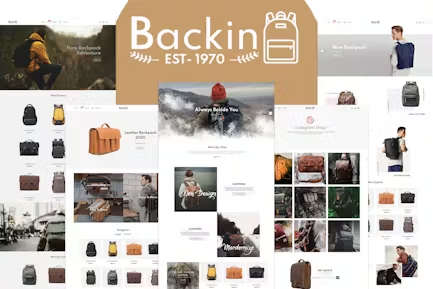-
1 Year Free Update
-
Latest Version
-
Unlimited Domain Usage
-
Scanned by Norton & McAfee
-
Untouched And Unmodified Files.
-
100 % Free from Virus

WP Social Ninja Pro - Wordpress Plugin
₹499.00 Original price was: ₹499.00.₹199.00Current price is: ₹199.00.
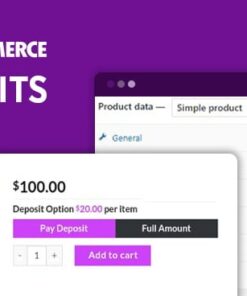
WooCommerce Deposits- Partial Payments Plugin
₹249.00 Original price was: ₹249.00.₹199.00Current price is: ₹199.00.
- Recently Updated
- Well Documented
Global Gallery – WordPress Responsive Gallery
Updated Version
₹999.00 Original price was: ₹999.00.₹199.00Current price is: ₹199.00.

Lifetime Update with Membership
Unlimited Access Starts at Just $12.99/Month
Join Membership This Week at 10% Discount.
🎉 Use Coupon Code : FREEMAY10
TheDigiVault Benefits:
-
Easy Activation
-
Realtime Chat Support
-
Coupons and Rewards for Customers
-
Scanned from Virus
Payment Methods:
Secure Transaction
PayPal, RazorPay, PhonePe Secures your transaction, well-known payment gateways
Virus Free
Every item on our website has been tested using “McAfee Secure” and is virus-free.
Timely Update
After publishing the new update from author we upload the latest file on our website
Description
Introduction to Global Gallery
The Global Gallery plugin for WordPress serves as a robust solution for users seeking to create visually compelling galleries on their websites. Aimed at enhancing the art of visual storytelling, Global Gallery is particularly valuable in today’s digital landscape, where aesthetics play a crucial role in capturing audience attention. This plugin is designed to cater to a diverse user base, from novices embarking on their first web projects to seasoned developers who require sophisticated gallery options.
One of the key features of Global Gallery is its responsive design, ensuring that galleries display beautifully across a range of devices, including smartphones, tablets, and desktops. This adaptability not only enhances user experience but also supports search engine optimization, as it contributes to a site’s overall accessibility and performance. Given the increasing reliance on mobile browsing, having a responsive gallery can greatly impact audience engagement and retention rates.
Moreover, the plugin’s interface is user-friendly, making it accessible for individuals without extensive technical expertise. Users can easily import images, organize them into albums, and customize their layouts with minimal effort. This ease of use does not compromise advanced functionality, as experienced users will find ample options for tweaking settings to match their specific needs. Global Gallery supports various media formats, offering flexibility in how users present their content. Whether it be images, video, or even custom post types, the plugin ensures that creative possibilities are limitless.
In essence, Global Gallery is more than just a tool; it is a gateway to creating immersive visual experiences. Its combination of functionality, responsiveness, and simplicity has garnered a dedicated following among WordPress users, making it an essential asset for anyone looking to enhance their site’s visual appeal.
Key Features of Global Gallery
The Global Gallery plugin is an exceptional tool for WordPress users aspiring to create visually captivating galleries. One of its standout features is support for multiple media formats, encompassing images, videos, and even audio files. This extensive format compatibility allows users to diversify their content, enhancing the overall aesthetic and engagement of their galleries. Whether you are showcasing a series of photographs or a video presentation, Global Gallery accommodates various multimedia needs seamlessly.
In addition to supporting diverse media, Global Gallery offers customizable layouts that empower users to design galleries that align with their personal or brand aesthetics. With a variety of pre-designed templates and layout options, users can easily adapt the appearance of their galleries to suit different themes and styles. This flexibility ensures that each gallery is uniquely tailored, making it visually appealing while reflecting the creator’s intent.
Responsive design is another critical feature of the Global Gallery plugin. Galleries automatically adjust to different screen sizes, ensuring that they maintain an inviting look and functionality across devices, from desktops to smartphones. The plugin’s responsiveness enhances the user experience by providing smooth navigation and optimal viewing conditions regardless of the device being used.
Lightbox effects, slideshow features, and social sharing options further complement the functionality of Global Gallery. The lightbox feature allows images and videos to be viewed in an elegant, enlarged format, thereby drawing attention to the content. Slideshow capabilities offer an engaging way to present multiple images dynamically, while the social sharing options enable users to extend their reach by allowing visitors to share galleries on various platforms. All these features collectively demonstrate how Global Gallery caters to the diverse needs of its user base, delivering a versatile gallery solution for WordPress websites.
Installing and Setting Up Global Gallery
To begin using the Global Gallery plugin for your WordPress site, the first step is downloading the plugin. This can typically be done directly from the WordPress Plugin Directory. In your WordPress dashboard, navigate to the Plugins section and select “Add New.” In the search bar, type “Global Gallery,” and you should see the plugin listed. Click on the “Install Now” button, and WordPress will handle the download and installation process automatically.
After the installation is complete, you will need to activate the Global Gallery plugin. To do this, navigate back to the Plugins area in your dashboard. You will see a list of all installed plugins; locate Global Gallery and click the “Activate” button. Once activated, the plugin will integrate seamlessly with your WordPress installation, allowing you to access its features from the main menu.
After enabling the plugin, you will want to configure the initial settings. In your dashboard, a new Global Gallery menu will appear. Click on this option to access the plugin settings. Here, you can adjust various configurations such as gallery display options, alignment, and style preferences. Customizing these settings to match your website’s theme will enhance the visual appeal of your galleries.
The next step involves adding media to your gallery. Click on “Add New Gallery” within the Global Gallery menu. You will be prompted to upload images from your computer or choose existing media from your WordPress library. Once you have selected your images, creating your first gallery is as simple as saving your selections. Finally, embed the gallery into your posts or pages by using the provided shortcode, which makes it easy to showcase your visual content beautifully.
Customizing Your Gallery: Tips and Tricks
Customizing your gallery using the Global Gallery plugin allows for a unique visual experience that aligns with your website’s aesthetic. One of the first steps in this customization process is adjusting the dimensions of your gallery. This can be done by modifying the width and height settings to ensure that the images fit cohesively within the overall layout of your webpage. A properly sized gallery not only enhances visual appeal but also helps with loading times, contributing to better site performance.
Additionally, exploring different gallery layouts can significantly impact how content is presented. The Global Gallery plugin offers various layout options, including grid, masonry, and carousel styles. Each format provides a distinct viewing experience, so consider experimenting with these layouts to find one that best showcases your media. Also, keep in mind the importance of visual hierarchy; selecting the appropriate layout can draw attention to key images or thematic elements in your gallery.
Applying customizable styles is another effective way to enhance your gallery. The plugin allows users to change background colors, borders, and hover effects, ensuring that the gallery complements your website’s branding. Carefully choosing these elements can create a seamless integration of your gallery into your site’s design while adding an engaging touch for viewers.
To optimize gallery performance, strategic media selection plays a crucial role. Select high-quality but optimized images to maintain fast-loading times, and consider organizing your media into albums or categories for easier navigation. Utilizing captions and tags not only enhances the user experience; it also supports SEO efforts by providing context to your images. By combining these tips and tricks, you can create a responsive gallery that stands out, captivating your audience while ensuring functionality and efficiency.
Troubleshooting Common Issues
Users of the Global Gallery plugin for WordPress may encounter several challenges that can impact the performance and functionality of their galleries. Understanding these common issues and how to resolve them is crucial for ensuring a seamless user experience. One prevalent issue is related to responsiveness; users might find that their galleries do not adapt well to different screen sizes or devices, resulting in a subpar visual experience. To address this, ensure that the gallery settings are configured to utilize the responsive options provided by the plugin. Testing on multiple devices and screen resolutions can help confirm whether the adjustments have improved responsiveness.
Another common challenge users face is plugin conflicts. Since WordPress allows the installation of multiple plugins, some may interfere with the Global Gallery’s functionality, leading to errors or unresponsive elements. To troubleshoot this, consider deactivating other plugins temporarily to identify if any of them is causing the conflict. If a specific plugin is found to be the culprit, look for updates or alternative plugins that may not affect the gallery. Reaching out to the developers of the conflicting plugins can also provide insight into compatibility issues.
Image loading delays are also a frequent concern when using the Global Gallery plugin. Large image files can significantly slow down loading times, leading to user frustration. To improve loading speed, optimize images before uploading them to your gallery. Various online tools and WordPress plugins can help in compressing images without sacrificing quality. Additionally, implementing lazy loading can ensure that images load as users scroll down the page, further enhancing the overall performance.
For ongoing support, users are encouraged to refer to the official documentation and community forums dedicated to the Global Gallery plugin. These resources provide extensive troubleshooting tips, updates, and solutions to common problems. With the right techniques and support, users can manage their galleries confidently, ensuring they deliver stunning visual experiences.
Related Products
69 Clothing WordPress Theme Brand Store & Fashion Boutique WordPress Theme
Rated 5.00 out of 5
In stock
BigSale Shopify Theme The Clean, Minimal & Unlimited Bootstrap 4 Shopify Theme
Rated 5.00 out of 5
In stock
Binim Shopify Theme – Lingerie & Bikini Responsive Shopify
Rated 5.00 out of 5
In stock
BioEarth Shopify Theme Garden Plants & Tools
Rated 5.00 out of 5
In stock
Backin Shopify Theme Bags And Backpack Modern
Rated 5.00 out of 5
In stock
Bachas – DRAG & DROP Multipurpose Responsive Shopify Theme
Rated 5.00 out of 5
In stock