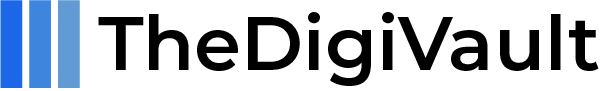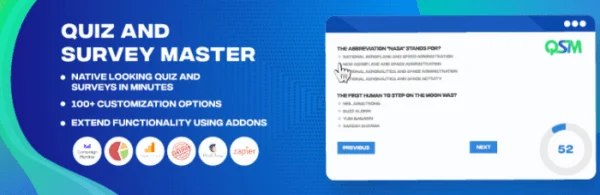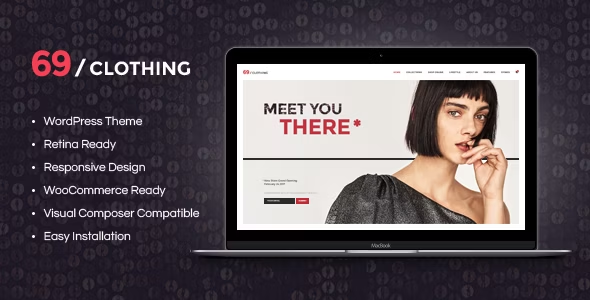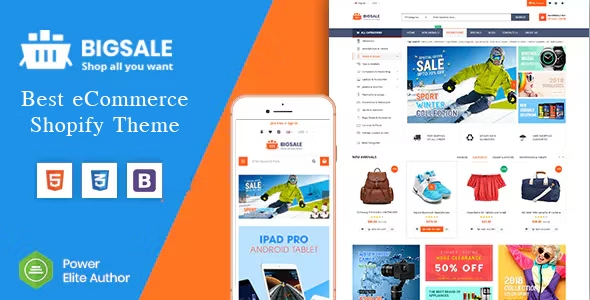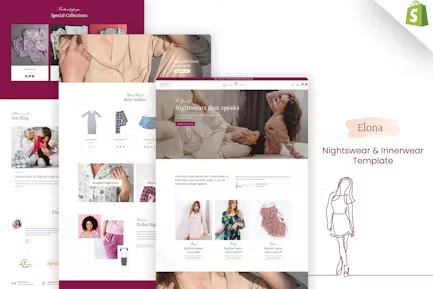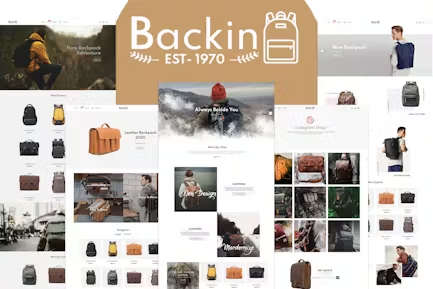-
1 Year Free Update
-
Latest Version
-
Unlimited Domain Usage
-
Scanned by Norton & McAfee
-
Untouched And Unmodified Files.
-
100 % Free from Virus

Food Delivery App - A Complete Ready to Use MultiStore Mobile App(Android, ios) + Website
$99.99 Original price was: $99.99.$10.99Current price is: $10.99.
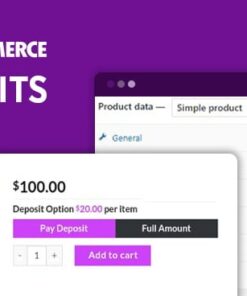
WooCommerce Deposits- Partial Payments Plugin
$24.99 Original price was: $24.99.$3.89Current price is: $3.89.
- Recently Updated
- Well Documented
Quiz and Survey Master QSM + All Addons Pack
Updated Version
$24.99 Original price was: $24.99.$4.49Current price is: $4.49.

Lifetime Update with Membership
Unlimited Access Starts at Just $12.99/Month
Join Membership This Week at 10% Discount.
🎉 Use Coupon Code : FREEMAY10
TheDigiVault Benefits:
-
Easy Activation
-
Realtime Chat Support
-
Coupons and Rewards for Customers
-
Scanned from Virus
Payment Methods:
Secure Transaction
PayPal, RazorPay, PhonePe Secures your transaction, well-known payment gateways
Virus Free
Every item on our website has been tested using “McAfee Secure” and is virus-free.
Timely Update
After publishing the new update from author we upload the latest file on our website
Description
Quiz and Survey Master QSM – The Ultimate WordPress Plugin for Engaging Quizzes and Surveys
Creating engaging quizzes and surveys is one of the best ways to interact with your audience, gather valuable data, and boost engagement on your website. Whether you’re an educator, a business owner, a marketer, or a content creator, having a powerful quiz and survey plugin is essential. Quiz and Survey Master QSM is one of the most popular and feature-rich WordPress plugins for building customized quizzes, exams, and surveys.
With Quiz and Survey Master QSM, you can create interactive quizzes, personality tests, knowledge exams, feedback forms, polls, and customer surveys with ease. It offers multiple question types, scoring options, conditional logic, and customizable email notifications, making it a complete solution for anyone looking to enhance user engagement.
Why Choose Quiz and Survey Master QSM?
There are numerous quiz plugins available for WordPress, but Quiz and Survey Master QSM stands out due to its versatility, ease of use, and advanced features. Here’s why it is the perfect choice for website owners and content creators:
✔ User-Friendly Interface – Even beginners can create professional-looking quizzes without coding.
✔ Supports Multiple Question Types – Including multiple-choice, true/false, fill-in-the-blank, open-ended questions, and more.
✔ Fully Customizable – Modify quiz layouts, colors, fonts, and styles to match your brand.
✔ Conditional Logic – Show or hide questions based on user responses for personalized experiences.
✔ Automated Email Notifications – Send quiz results to users and administrators instantly.
✔ Advanced Reporting & Analytics – Track quiz performance, user scores, and response trends.
✔ Gamification Features – Add timers, leaderboards, and certificates to encourage participation.
✔ Seamless WordPress Integration – Works with all WordPress themes and major plugins.
✔ Mobile-Responsive & SEO-Friendly – Ensures excellent performance on all devices.
Whether you need to create an educational quiz, customer feedback form, employee assessment, or lead generation survey, Quiz and Survey Master QSM provides all the tools you need.
Key Features of Quiz and Survey Master QSM
1️⃣ Multiple Question Types for Customizable Quizzes
Quiz and Survey Master QSM supports a wide range of question types, allowing you to create engaging and interactive quizzes, including:
✔ Multiple Choice (Single & Multiple Answers) – Perfect for knowledge tests and trivia.
✔ True/False – Ideal for simple quizzes and assessments.
✔ Fill-in-the-Blank – Users type in answers for more precise evaluations.
✔ Dropdown & Radio Buttons – Offer structured response options.
✔ Open-Ended & Essay Questions – Great for collecting detailed feedback.
✔ File Upload Questions – Users can submit files as part of their answers.
✔ Likert Scale & Rating Questions – Best for customer satisfaction surveys.
With these question types, you can design quizzes and surveys that fit your needs perfectly.
2️⃣ Fully Customizable Quiz Layouts
With Quiz and Survey Master QSM, you can:
✔ Change quiz appearance using built-in styling options.
✔ Customize fonts, colors, and background styles to match your website.
✔ Rearrange quiz elements to create a unique design.
✔ Use custom CSS for advanced styling.
This ensures that your quizzes and surveys seamlessly blend into your website’s design.
3️⃣ Smart Conditional Logic for Personalized Experiences
The conditional logic feature in Quiz and Survey Master QSM allows you to:
✔ Show or hide questions based on previous answers.
✔ Customize quiz paths for different users.
✔ Make quizzes more interactive and personalized.
For example, if a user selects “Yes” to a question, they can be shown a specific set of follow-up questions, while others get a different path. This enhances engagement and makes quizzes more dynamic.
4️⃣ Automated Email Notifications & Results Sharing
With Quiz and Survey Master QSM, you can:
✔ Send quiz results via email to participants and administrators.
✔ Customize email templates with user details and quiz scores.
✔ Trigger different email responses based on scores.
✔ Encourage users to share their results on social media.
This feature is perfect for certifications, online courses, and marketing surveys.
5️⃣ Detailed Reporting & Analytics
The built-in analytics dashboard allows you to:
✔ Track quiz completion rates.
✔ Monitor user scores and performance trends.
✔ Analyze survey responses for valuable insights.
✔ Export quiz results in CSV format for deeper analysis.
These analytics help you refine your quizzes and surveys for better engagement.
6️⃣ Gamification & Engagement Features
To make quizzes more fun and interactive, Quiz and Survey Master QSM offers:
✔ Quiz timers – Set time limits for competitive tests.
✔ Progress bars – Show users how far they’ve progressed.
✔ Certificates & Badges – Reward users for high scores.
✔ Leaderboards – Encourage users to compete for the best score.
Gamification boosts participation and keeps users engaged.
7️⃣ WooCommerce & Membership Integration
Want to sell quizzes or restrict access to certain users? Quiz and Survey Master QSM integrates with:
✔ WooCommerce – Sell quizzes and courses online.
✔ Membership plugins – Restrict quiz access to registered users.
✔ Learning Management Systems (LMS) – Integrate with online course platforms.
This makes it ideal for e-learning platforms, coaching websites, and premium content creators.
How to Set Up Quiz and Survey Master QSM?
Setting up Quiz and Survey Master QSM on your WordPress site is simple:
Step 1: Install & Activate
✔ Go to WordPress Dashboard → Plugins → Add New.
✔ Search for Quiz and Survey Master QSM.
✔ Click Install Now and then Activate.
Step 2: Create a New Quiz or Survey
✔ Navigate to QSM → Add New Quiz/Survey.
✔ Choose a quiz type and enter a title.
✔ Add questions and answers.
Step 3: Customize Settings
✔ Adjust scoring options, pass/fail conditions, and timers.
✔ Enable email notifications and certificates.
✔ Design the quiz layout using built-in customization tools.
Step 4: Publish & Share
✔ Embed the quiz on a page, post, or widget.
✔ Share the quiz link on social media and email newsletters.
✔ Monitor results from the QSM analytics dashboard.
With these simple steps, you can create powerful and engaging quizzes in minutes.
Related Products
69 Clothing WordPress Theme Brand Store & Fashion Boutique WordPress Theme
Rated 5.00 out of 5
In stock
BigSale Shopify Theme The Clean, Minimal & Unlimited Bootstrap 4 Shopify Theme
Rated 5.00 out of 5
In stock
Binim Shopify Theme – Lingerie & Bikini Responsive Shopify
Rated 5.00 out of 5
In stock
BioEarth Shopify Theme Garden Plants & Tools
Rated 5.00 out of 5
In stock
Backin Shopify Theme Bags And Backpack Modern
Rated 5.00 out of 5
In stock
Bachas – DRAG & DROP Multipurpose Responsive Shopify Theme
Rated 5.00 out of 5
In stock