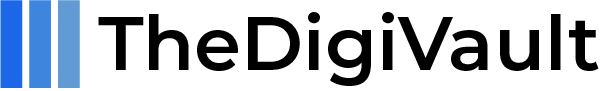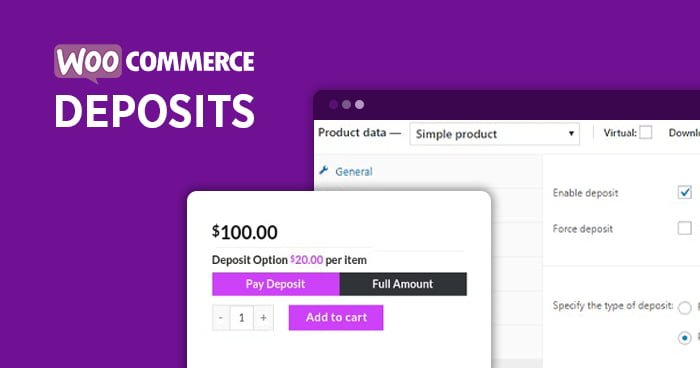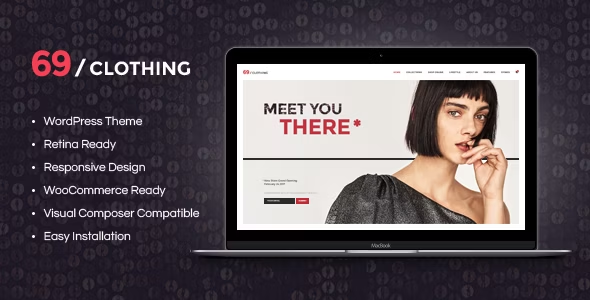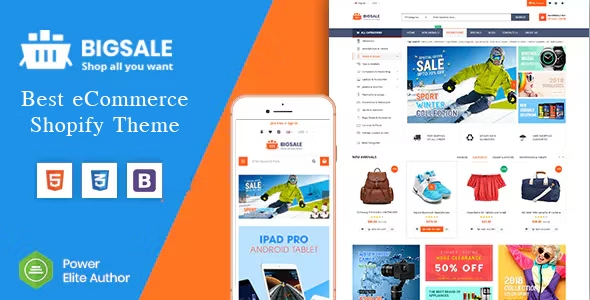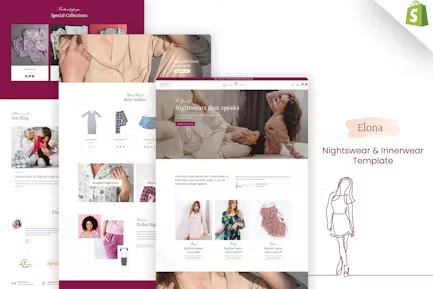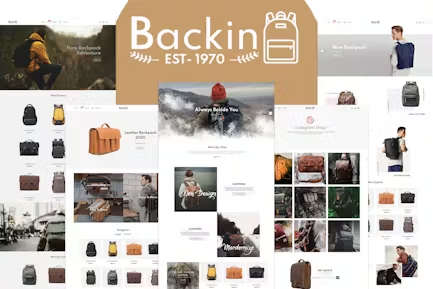-
1 Year Free Update
-
Latest Version
-
Unlimited Domain Usage
-
Scanned by Norton & McAfee
-
Untouched And Unmodified Files.
-
100 % Free from Virus

Food Delivery App - A Complete Ready to Use MultiStore Mobile App(Android, ios) + Website
₹499.00 Original price was: ₹499.00.₹399.00Current price is: ₹399.00.

3dstudioz – 3D Design & Animation Studio Elementor Template Kit
₹499.00 Original price was: ₹499.00.₹179.00Current price is: ₹179.00.
- Recently Updated
- Well Documented
WooCommerce Deposits- Partial Payments Plugin
Updated Version
₹249.00 Original price was: ₹249.00.₹179.00Current price is: ₹179.00.

Lifetime Update with Membership
Unlimited Access Starts at Just $12.99/Month
Join Membership This Week at 10% Discount.
🎉 Use Coupon Code : FREEMAY10
TheDigiVault Benefits:
-
Easy Activation
-
Realtime Chat Support
-
Coupons and Rewards for Customers
-
Scanned from Virus
Payment Methods:
Secure Transaction
PayPal, RazorPay, PhonePe Secures your transaction, well-known payment gateways
Virus Free
Every item on our website has been tested using “McAfee Secure” and is virus-free.
Timely Update
After publishing the new update from author we upload the latest file on our website
Description
WooCommerce Deposits: The Complete Guide to Flexible Payment Plans on WooCommerce
WooCommerce Deposits empowers stores to accept partial payments, deposits, and installment plans—making high-ticket items more accessible, boosting conversion rates, and improving cash flow for merchants running WooCommerce stores. This comprehensive guide covers what WooCommerce Deposits does, who it’s for, how to set it up, best practices for SEO-rich product pages, compatible extensions, pricing/fee considerations, and an extensive FAQ—all while naturally incorporating high-value related keyword themes such as WooCommerce subscriptions, payment gateways, and split payments.
What Is WooCommerce Deposits?
WooCommerce Deposits is a WooCommerce plugin category and setup pattern that lets customers pay a partial amount upfront and complete the remaining balance later via scheduled or manual payments, offering deposit, partial payments, or installments at product level and checkout. It’s commonly combined with WooCommerce payment gateways and billing logic used in subscriptions or recurring payments to automate collections and reduce manual follow-up.
Who Should Use WooCommerce Deposits?
-
Stores selling high-ticket products (furniture, electronics, B2B) that benefit from partial payments and improved affordability.
-
Course creators, event managers, and service providers who accept a deposit to secure a booking or seat, similar to an advance payment flow in WooCommerce.
-
Merchants migrating from a WordPress subscription plugin or a WooCommerce subscription plugin who want deposit flexibility alongside recurring billing or renewal logic.
Key Benefits
-
Reduce cart abandonment by letting customers select a deposit instead of paying the full amount upfront, improving conversion for WooCommerce plugin–based stores.
-
Increase average order value with payment plans and installment options tailored to customer budgets using WooCommerce payment plans and partial payments.
-
Streamline cash flow and forecasting by combining WooCommerce deposits with automated billing gateways and WooCommerce payments or Stripe.
Core Features To Look For
-
Per-product or global rules for deposits, down payments, and partial payment schedules in WooCommerce.
-
Fixed or percentage-based deposit amounts, with customizable payment plans and due dates for WooCommerce installment payments.
-
Integration with major WooCommerce payment gateways and WooCommerce payments to handle split payments, card updates, and retries.
-
Customer-friendly UX: show deposit option toggles on product pages, cart, and checkout with clear due amounts and WooCommerce payment methods.
-
Admin tools for invoices, reminders, and status control for partially paid orders and WooCommerce partial payments.
Popular Related Solutions and Keywords
-
WooCommerce subscriptions and WooCommerce subscription plugin are often paired with deposits for ongoing plans, mixed-cart scenarios, and renewal management in WooCommerce.
-
Merchants compare the best payment gateway for WooCommerce or the best WooCommerce payment gateway to ensure compatibility with deposits and recurring logic.
-
Stripe split payments or WooCommerce split payments setups help distribute transactions across parties or schedules, particularly for marketplaces or BNPL-like flows.
-
Reward points for WooCommerce can be layered onto deposit orders to encourage commitment while maintaining profitability.
Setup Overview: WooCommerce Deposits and Partial Payments
-
Configure Deposit Rules
-
Decide between fixed-amount or percentage-based deposits for WooCommerce deposits at product level (e.g., 20% deposit) and define remaining payment schedules with WooCommerce payment plans.
-
Offer a choice at checkout between full payment and deposit to increase UX clarity for WooCommerce plugin users.
-
Choose Gateways and Methods
-
Enable compatible gateways inside WooCommerce payment gateway settings, testing with WooCommerce payments or Stripe for card-on-file and installment handling.
-
For specific regions, research WooCommerce payment gateway options (e.g., Philippines or EU) to optimize acceptance and fees for WooCommerce payments.
-
Automate Follow-ups
-
Use reminders and due-date logic to collect balances for WooCommerce partial payments and installment payments, aligning with WooCommerce subscriptions where needed.
-
Consider reward points for WooCommerce to incentivize on-time completion and repeat purchases.
-
Product Page UX and SEO
-
Add visible “Pay Deposit” vs “Pay in Full” options, show totals clearly, and ensure schema markup reflects offers, price, and availability across WooCommerce plugin templates.
-
Align with a WordPress subscription plugin or WooCommerce subscriptions plugin when offering both deposits and renewals in one catalog.
Payment Gateways, Fees, and Billing Notes
-
WooCommerce payments integrates natively with WooCommerce and is a common choice for handling tokens, refunds, and installments; compare WooCommerce payments vs Stripe when evaluating rates, dispute tools, and geographic coverage.
-
Stripe split payments and WooCommerce split payments are useful concepts for multi-party payouts, though specific marketplace flows may require dedicated extensions.
-
Always review WooCommerce payments fees by region and card type, and test full vs deposit flows during checkout to confirm correct capture, authorization, and settlement behavior for WooCommerce payment methods.
Advanced Use Cases
-
WooCommerce payment plans for subscriptions: combine deposits to start service access, then recurring billing for renewals using compatible WooCommerce subscriptions integrations.
-
Mixed carts (one-time plus subscription): use an all products for WooCommerce subscriptions–style approach when selling both upfront products and subscription add-ons alongside WooCommerce deposits.
-
Add incentives: reward points for WooCommerce can be applied on both deposit and completion payments to encourage higher commitment and LTV.
SEO Content Tips for “WooCommerce Deposits”
-
Use the focus keyword WooCommerce Deposits in H1, intro, and meta title, and include variations like WooCommerce deposit plugin and WooCommerce deposits plugin naturally throughout the copy.
-
Incorporate semantically related terms at least twice: WooCommerce subscriptions, WooCommerce payment gateway, WooCommerce payments, WordPress subscription plugin, WooCommerce split payments, Stripe split payments, WooCommerce installment payments, WooCommerce partial payments, best payment gateway for WooCommerce, best WooCommerce payment gateway, WooCommerce payment plans, reward points for WooCommerce.
-
Build topical depth with internal links to documentation about WooCommerce subscriptions, payment gateways, and any WooCommerce payments plugin setup guides.
Compatibility and Alternatives
-
If a full subscription stack is needed, WooCommerce subscriptions and related extensions (e.g., all products for WooCommerce subscriptions) can complement deposits for ongoing billing.
-
Alternatives include third-party WordPress subscription plugin ecosystems if seeking different pricing, features, or regional focus compared to a WooCommerce subscription plugin.
-
YITH WooCommerce subscription, SUMO subscriptions, and other ecosystems can be evaluated alongside WooCommerce deposits depending on budget and feature fit.
Frequently Asked Questions (FAQ)
Q1: What is WooCommerce Deposits?
A: It’s a way to accept partial payments, down payments, or installments in a WooCommerce store, allowing customers to pay a portion upfront and the rest later with WooCommerce payment plans.
Q2: Can WooCommerce Deposits work with WooCommerce subscriptions?
A: Yes, many stores combine WooCommerce deposits with WooCommerce subscriptions or a WooCommerce subscription plugin to handle renewals, upgrades, or ongoing services after an initial deposit.
Q3: Which is the best payment gateway for WooCommerce deposits?
A: It depends on region and product type; compare the best payment gateway for WooCommerce and the best WooCommerce payment gateway, including WooCommerce payments and Stripe, for fees, dispute tools, and card-on-file support.
Q4: Do WooCommerce payments fees apply to deposit orders?
A: Yes, standard processing fees apply per transaction; evaluate WooCommerce payments fees by country and card type and test both deposit and completion transactions.
Q5: Can I enable Stripe split payments or WooCommerce split payments for installments?
A: Installments can be handled via compatible gateways; marketplace-style split payouts require additional tooling beyond basic WooCommerce payments or Stripe checkout.
Q6: How do I set a fixed or percentage deposit?
A: Configure deposit rules per product or globally to choose fixed-amount or percentage-based deposits and define the remaining WooCommerce partial payments schedule.
Q7: Can I incentivize deposits?
A: Yes, reward points for WooCommerce can be applied to deposit and balance payments to improve conversions and repeat purchases.
Q8: Do I need a WordPress subscription plugin?
A: Not always; for one-time products with deposits, WooCommerce deposits is sufficient, but for renewals and recurring services, pair with WooCommerce subscriptions or a WooCommerce subscription plugin.
Q9: Is there a difference between WooCommerce deposit plugin and WooCommerce deposits plugin?
A: Both refer to enabling deposits/partial payments in WooCommerce; naming varies across solutions, but the goal is the same: allow upfront deposits and scheduled balances.
Q10: Can I show “Pay in Installments” on product pages?
A: Yes, present a toggle or radio options for full payment vs deposit, and display the installment breakdown and due dates clearly to improve UX and SEO for WooCommerce installment payments.
Related Products
69 Clothing WordPress Theme Brand Store & Fashion Boutique WordPress Theme
Rated 5.00 out of 5
In stock
BigSale Shopify Theme The Clean, Minimal & Unlimited Bootstrap 4 Shopify Theme
Rated 5.00 out of 5
In stock
Binim Shopify Theme – Lingerie & Bikini Responsive Shopify
Rated 5.00 out of 5
In stock
BioEarth Shopify Theme Garden Plants & Tools
Rated 5.00 out of 5
In stock
Backin Shopify Theme Bags And Backpack Modern
Rated 5.00 out of 5
In stock
Bachas – DRAG & DROP Multipurpose Responsive Shopify Theme
Rated 5.00 out of 5
In stock