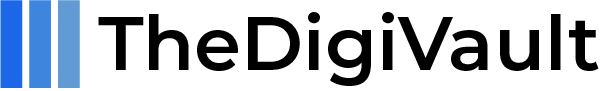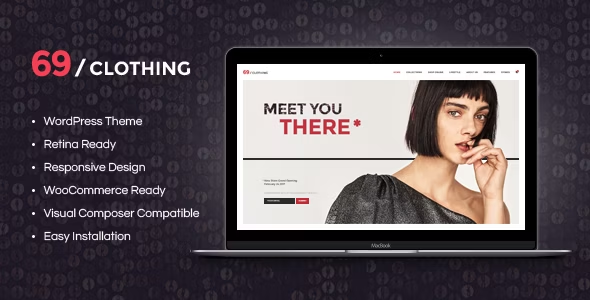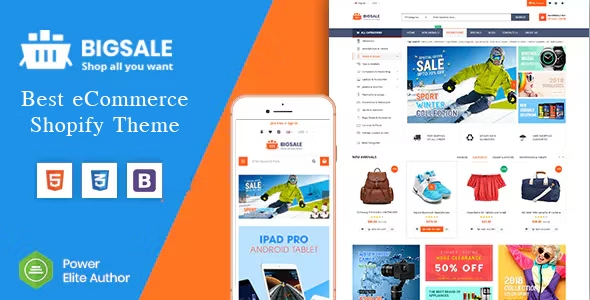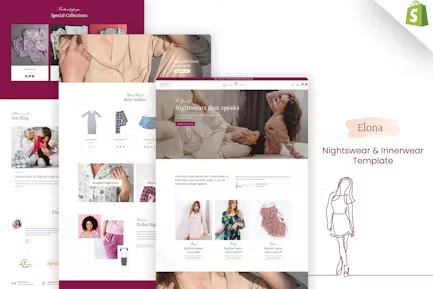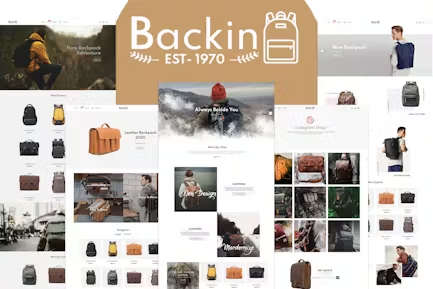-
1 Year Free Update
-
Latest Version
-
Unlimited Domain Usage
-
Scanned by Norton & McAfee
-
Untouched And Unmodified Files.
-
100 % Free from Virus

Food Delivery App - A Complete Ready to Use MultiStore Mobile App(Android, ios) + Website
₹499.00 Original price was: ₹499.00.₹399.00Current price is: ₹399.00.

3dstudioz – 3D Design & Animation Studio Elementor Template Kit
₹499.00 Original price was: ₹499.00.₹179.00Current price is: ₹179.00.
- Recently Updated
- Well Documented
WP Sheet Editor Pro (Premium) Latest Version
Updated Version
₹499.00 Original price was: ₹499.00.₹179.00Current price is: ₹179.00.

Lifetime Update with Membership
Unlimited Access Starts at Just $12.99/Month
Join Membership This Week at 10% Discount.
🎉 Use Coupon Code : FREEMAY10
TheDigiVault Benefits:
-
Easy Activation
-
Realtime Chat Support
-
Coupons and Rewards for Customers
-
Scanned from Virus
Payment Methods:
Secure Transaction
PayPal, RazorPay, PhonePe Secures your transaction, well-known payment gateways
Virus Free
Every item on our website has been tested using “McAfee Secure” and is virus-free.
Timely Update
After publishing the new update from author we upload the latest file on our website
Description
WP Sheet Editor Pro: Premium Bulk Editing Solution for WordPress
WP Sheet Editor Pro plugin can completely transform your workflow. With its familiar spreadsheet interface, bulk editing power, and seamless integration across all major content types, this premium plugin is a favorite for website owners, eCommerce stores, marketers, and developers who need advanced data management at scale.
What is WP Sheet Editor Pro?
WP Sheet Editor Pro is a premium WordPress plugin that lets you view, edit, filter, and update all your WordPress content through a spreadsheet directly in your WordPress admin area. Imagine being able to manage thousands of products, posts, categories, or custom data in a grid—instead of tedious, one-at-a-time edits.
Key Features of WP Sheet Editor Pro
-
Excel-Style Admin Interface:
Edit posts, products, users, orders, custom post types, and taxonomies in a true spreadsheet, just like Google Sheets or Excel. Each row is a content item; each column is a field—click to edit, make changes in bulk, and save instantly. -
Bulk Operations:
-
Bulk update or modify titles, metadata, prices, stock statuses, authors, categories, tags, or custom fields.
-
Use formulas to edit hundreds or thousands of posts, pages, WooCommerce products, or custom post types rapidly.
-
Create, update, or delete categories, tags, and specialized attributes (e.g., Colors, Sizes) across multiple items in a single action.
-
-
Deep Custom Post Type Support:
Manage content across posts, pages, WooCommerce products, courses, portfolios, restaurant menus, events, and any custom post type, including their custom fields. -
Advanced Search & Filtering:
Zero in on exactly what you need to edit with advanced filters based on keywords, parent relationships, categories, tags, custom fields, publication date, and more. -
Bulk SEO Keyword & Metadata Editing:
Quickly update SEO titles, descriptions, and keywords for plugins like Yoast SEO and SEOPress—crucial for keeping your site optimized and consistent. -
Media & Taxonomy Management:
Bulk manage media attachments, users, and any WordPress taxonomies through their own dedicated spreadsheets, making organizational tasks fast and intuitive. -
WooCommerce & Store Management:
Edit WooCommerce products, orders, variations, prices, stock, coupons, and attributes in a spreadsheet—including support for complex stores with thousands of products. -
Import/Export Functionality:
Import or export CSV for backup, offline editing, or mass updates. Move large amounts of data to and from Excel or Google Sheets with ease. -
Scheduled Automation:
Schedule bulk edits, exports, and imports to run automatically—perfect for routine data updates without manual effort. -
Customizable Spreadsheets:
Configure columns, sort data, and hide or reorder fields. Developers can extend columns and functionality via hooks and filters. -
Integration with Page Builders:
Works with Gutenberg, Classic Editor, WPBakery, and compatible with many popular plugins including Polylang, WPML, ACF, and more. -
User-Friendly Design:
Despite its power, WP Sheet Editor Pro is designed for all user levels and includes comprehensive tutorials, responsive support, and regular updates.
SEO Benefits & Keyword Management
With support for bulk search and replace, you can optimize large numbers of posts or pages with new keywords, update on-page SEO details, and maintain content consistency throughout your site. This is especially valuable for sites using Elementor or similar page builders, ensuring rapid SEO updates and better search rankings.
Typical Use Cases
-
Bulk edit post titles, content, or metadata sitewide.
-
Mass-update WooCommerce product prices or stock for seasonal sales.
-
Migrate large volumes of catalog or blog data between sites.
-
Clean up duplicate or incorrect categories and tags across thousands of items.
-
Rapidly optimize SEO titles, descriptions, and focus keywords in posts or products.
Pricing & Plans
WP Sheet Editor Pro offers several licensing options, from single-site to unlimited-site/lifetime plans, with add-ons for posts, products, users, orders, taxonomies, scheduled automation, and advanced integrations. Prices start around $99/year for a single site Pro license, and higher (or lifetime) for agencies and power users.
How to Get Started
-
Purchase and download WP Sheet Editor Pro from the official site.
-
Install and activate in your WordPress dashboard.
-
Configure your spreadsheet views—choose columns, set filters, and load the data you wish to edit.
-
Make inline or bulk edits—use formulas, filters, or global changes as needed.
-
Save changes—all updates are reflected immediately on your site.
Related Products
69 Clothing WordPress Theme Brand Store & Fashion Boutique WordPress Theme
Rated 5.00 out of 5
In stock
BigSale Shopify Theme The Clean, Minimal & Unlimited Bootstrap 4 Shopify Theme
Rated 5.00 out of 5
In stock
Binim Shopify Theme – Lingerie & Bikini Responsive Shopify
Rated 5.00 out of 5
In stock
BioEarth Shopify Theme Garden Plants & Tools
Rated 5.00 out of 5
In stock
Backin Shopify Theme Bags And Backpack Modern
Rated 5.00 out of 5
In stock
Bachas – DRAG & DROP Multipurpose Responsive Shopify Theme
Rated 5.00 out of 5
In stock