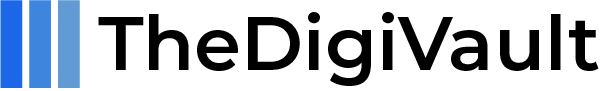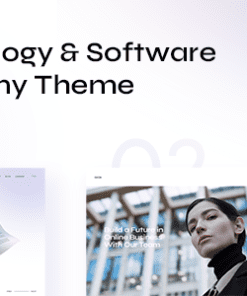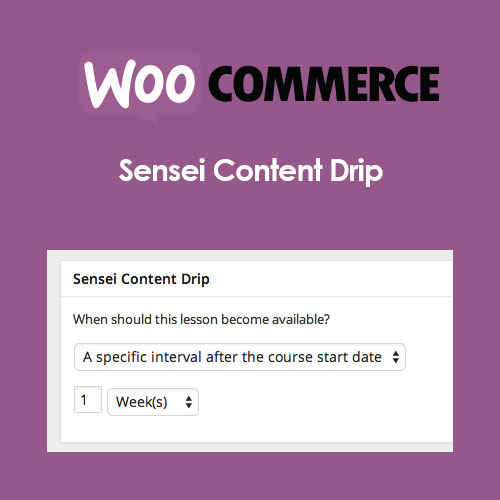Extended Widget Options – The Ultimate Widget Management Solution for WordPress
Widgets play a crucial role in enhancing the functionality of a WordPress website, allowing users to add essential elements such as menus, social media links, recent posts, advertisements, and much more. However, the default WordPress widget system is quite limited, making it challenging for website owners to fully control how and where widgets appear. This is where Extended Widget Options comes in—a powerful plugin that provides advanced widget management capabilities to help users achieve full control over their WordPress widgets.
With Extended Widget Options, you can customize the visibility, placement, styling, and behavior of widgets on your site with ease. Whether you want to display specific widgets on certain pages, hide widgets on mobile devices, restrict access based on user roles, or set up conditional logic for better widget placement, this plugin provides all the tools you need. The flexibility and customization features offered by Extended Widget Options make it an essential tool for bloggers, businesses, developers, and anyone looking to create a more dynamic and user-friendly website.
Why Choose Extended Widget Options for Your Website?
1. Full Control Over Widget Visibility
One of the standout features of Extended Widget Options is its ability to control where widgets appear on your website. With default WordPress functionality, widgets are typically displayed site-wide, which may not be ideal for all use cases. With this plugin, you can easily configure widgets to appear only on specific pages, posts, categories, or custom post types, ensuring that each widget serves its intended purpose without cluttering your website.
For example, if you have an eCommerce website, you may want a “Related Products” widget to appear only on product pages and not on your blog posts. Similarly, if you run a blog, you can display a “Popular Posts” widget only in the sidebar of your blog section, without affecting other parts of your site. This level of widget control enhances the user experience and improves overall website organization.
2. Advanced Device Visibility Control
In today’s digital landscape, people access websites from a variety of devices, including desktops, tablets, and smartphones. However, some widgets may not be suitable for all screen sizes. With Extended Widget Options, you can easily hide or display widgets based on the user’s device.
For instance, a large promotional banner may look great on desktop screens but could disrupt the layout on smaller mobile screens. Instead of manually coding CSS rules, you can simply use Extended Widget Options to disable the widget on mobile devices while keeping it visible on desktops. This feature ensures a seamless and responsive experience for your visitors, regardless of the device they are using.
3. User Role-Based Widget Restrictions
If you run a membership website, online course platform, or business website with different user access levels, Extended Widget Options allows you to restrict widget visibility based on user roles. This means you can create a personalized experience for different types of users by displaying certain widgets only to specific groups.
For example, you can configure a “Member Dashboard” widget to be visible only to logged-in users, while keeping it hidden from general site visitors. Similarly, an admin-only widget with site performance analytics can be displayed exclusively to administrators, keeping it hidden from regular users. This feature enhances site security, improves navigation, and helps deliver targeted content to the right audience.
4. Custom Widget Styling and Animation
The appearance of widgets plays a crucial role in website design and user engagement. Extended Widget Options offers an intuitive way to customize the styling of widgets, allowing users to apply custom colors, fonts, backgrounds, padding, and borders without needing to write a single line of CSS.
Additionally, the plugin provides built-in animation effects, enabling you to add fade-in, slide-in, and other engaging visual effects to your widgets. These animations can be used to grab user attention and create a more interactive browsing experience. Whether you want to highlight a “Special Offer” widget with an eye-catching animation or subtly introduce widgets as users scroll down the page, Extended Widget Options makes it possible.
5. Conditional Logic for Dynamic Widget Display
A major highlight of Extended Widget Options is its conditional logic feature, which allows users to define specific conditions for displaying or hiding widgets. You can set conditions based on user behavior, post type, page category, URL parameters, and more, giving you complete control over widget placement.
For example, if you run a news website, you can configure a “Breaking News” widget to appear only on the homepage but not on article pages. If you have a multi-category blog, you can set up category-specific widgets that display relevant content only within certain sections. The ability to fine-tune widget behavior using conditional logic ensures that your widgets are always relevant and strategically placed.
6. Sticky and Fixed Widget Positioning
Sometimes, you may want important widgets to remain visible as users scroll through your website. Extended Widget Options includes a sticky widget feature, which allows you to make widgets “stick” to the sidebar, footer, or any widgetized area of your site.
For instance, you can keep a “Call to Action” widget visible as users navigate your content, ensuring they never miss an important sign-up button or promotional offer. This feature is particularly useful for eCommerce stores, lead generation websites, and content-heavy blogs, where keeping key widgets in view can help increase conversions and engagement.
7. Scheduled Widgets for Time-Sensitive Content
Another powerful feature of Extended Widget Options is its widget scheduling capability. If you frequently run seasonal promotions, limited-time deals, or event announcements, this feature allows you to schedule widgets to appear and disappear at specific times.
For example, if you have a holiday sale running from December 1st to December 25th, you can set your “Holiday Discount” widget to automatically show up on December 1st and disappear after December 25th without manually updating your site. This automation ensures timely content delivery and removes the need for constant monitoring.
8. WooCommerce-Specific Widget Controls
For WooCommerce store owners, Extended Widget Options offers dedicated features that help improve product promotions and shopping experiences. You can display cart-related widgets, product recommendations, and discount banners only on specific WooCommerce pages, such as the checkout or product category pages.
This means you can strategically place a “Free Shipping Countdown” widget only on the cart page, encouraging customers to add more items to qualify for free shipping. Similarly, you can show a “Related Products” widget on product pages, increasing cross-selling opportunities. These tailored WooCommerce enhancements help maximize sales and customer engagement.
For anyone looking to take widget customization and management to the next level, Extended Widget Options is an indispensable tool. With its advanced visibility controls, responsive design settings, conditional logic, animation effects, role-based restrictions, and WooCommerce integration, this plugin provides everything needed to create a highly optimized and user-friendly website.
Whether you’re a blogger, business owner, developer, or eCommerce entrepreneur, Extended Widget Options empowers you to display widgets exactly where, when, and how you want, ensuring a seamless browsing experience for your visitors. With its powerful customization features and intuitive interface, this plugin is a game-changer for anyone who wants complete control over their WordPress widgets.