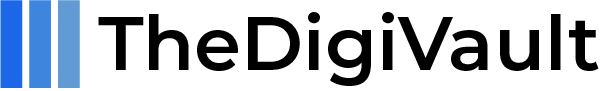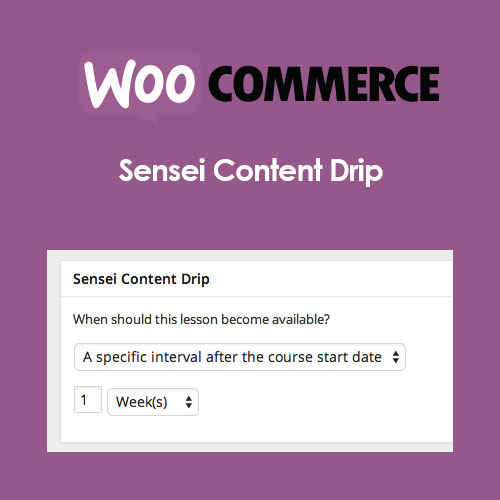-
1 Year Free Update
-
Latest Version
-
Unlimited Domain Usage
-
Scanned by Norton & McAfee
-
Untouched And Unmodified Files.
-
100 % Free from Virus
“WP Job Manager Job Tags Addon” has been added to your cart. View cart

Etude - Creative Agency & Portfolio WordPress Theme
₹499.00 Original price was: ₹499.00.₹199.00Current price is: ₹199.00.

3dstudioz – 3D Design & Animation Studio Elementor Template Kit
₹499.00 Original price was: ₹499.00.₹199.00Current price is: ₹199.00.
- Recently Updated
- Well Documented
-60%
Loginizer Security Pro Plugin
Latest Updated
₹499.00 Original price was: ₹499.00.₹199.00Current price is: ₹199.00.
TheDigiVault Benefits:
-
 Easy Activation
Easy Activation
-
 Realtime Chat Support
Realtime Chat Support
-
 Coupons and Rewards for Customers
Coupons and Rewards for Customers
-
 Scanned from Virus
Scanned from Virus
Payment Methods:
Description
= 1.9.3 =
* [Security] There was a security issue in the Pro version of the plugin which has been fixed, was reported by wesley (wcraft)[Wordfence]
* [Task] Improved Compatibility with Softaculous Plugin.
Loginizer Security Pro Plugin – The Ultimate WordPress Security Solution
In the ever-evolving digital landscape, website security has become an essential aspect for website owners, developers, and businesses. Protecting your WordPress site from brute force attacks, unauthorized login attempts, and malicious activities is crucial. This is where Loginizer Security Pro Plugin steps in as an advanced, reliable, and efficient security solution. With robust features and cutting-edge security enhancements, Loginizer Security Pro Plugin ensures your website remains safe from cyber threats while maintaining optimal performance.
Why You Need Loginizer Security Pro Plugin
WordPress is one of the most widely used content management systems (CMS) globally, making it a prime target for hackers and malicious actors. Brute force attacks, where attackers attempt to guess your login credentials, are one of the most common threats faced by WordPress site owners. Loginizer Security Pro Plugin is specifically designed to combat these threats by implementing advanced login protection mechanisms. By using Loginizer Security Pro Plugin, you significantly reduce the risk of unauthorized access, data breaches, and hacking attempts on your website.
Key Features of Loginizer Security Pro Plugin
1. Brute Force Protection
The Loginizer Security Pro Plugin provides a robust defense against brute force attacks. It automatically detects repeated failed login attempts and temporarily blocks the attacker’s IP address. This feature ensures that malicious users cannot continuously guess login credentials, making your site significantly more secure.
2. Two-Factor Authentication (2FA)
One of the best ways to enhance your website’s security is through Two-Factor Authentication (2FA). Loginizer Security Pro Plugin allows you to enable 2FA, requiring users to verify their identity with an additional authentication method, such as an OTP sent to their email or mobile device. This adds an extra layer of security, preventing unauthorized access even if a password is compromised.
3. reCAPTCHA Protection
To prevent automated bots from attempting logins, Loginizer Security Pro Plugin integrates Google reCAPTCHA. This ensures that only legitimate users can access your login page, reducing spam and bot-driven attacks.
4. IP Blacklist and Whitelist
With Loginizer Security Pro Plugin, you can manually block or allow specific IP addresses. This feature is particularly useful for businesses that have remote teams or specific geographic access requirements. By whitelisting your IP and blacklisting malicious ones, you enhance security and prevent unauthorized access.
5. Passwordless Login
Eliminating the need for passwords reduces the risk of credential theft. Loginizer Security Pro Plugin offers a passwordless login feature that allows users to log in using secure authentication links sent to their registered email addresses.
6. Login Challenge Questions
Enhancing security with an extra layer of protection, Loginizer Security Pro Plugin lets you set up challenge questions that users must answer before logging in. This ensures that even if a password is leaked, the attacker won’t gain access without answering security questions correctly.
7. Automatic IP Blocking
Instead of manually blacklisting IPs, Loginizer Security Pro Plugin can automatically block suspicious IPs that exhibit malicious login behavior. This proactive feature ensures your site remains protected 24/7 without requiring manual intervention.
8. Session Management & Logout Idle Users
The session management feature in Loginizer Security Pro Plugin allows website administrators to view active sessions and force logouts for inactive or suspicious users. This helps in preventing session hijacking and unauthorized access to admin accounts.
9. Email Notifications for Suspicious Activities
Stay updated about security threats in real-time with Loginizer Security Pro Plugin’s email notification system. If an unauthorized login attempt occurs or an IP gets blocked, the admin receives an instant notification, allowing immediate action.
10. Rename Login URL
One of the most common hacking techniques is attempting to access the WordPress login page through the default /wp-admin or /wp-login.php URLs. Loginizer Security Pro Plugin allows you to change the login URL, making it difficult for attackers to locate the login page.
11. Disable XML-RPC
WordPress’s XML-RPC feature can be exploited for brute force attacks. Loginizer Security Pro Plugin allows you to disable XML-RPC, further reducing the attack surface and enhancing security.
12. Encrypted Login Credentials
To prevent credentials from being intercepted, Loginizer Security Pro Plugin ensures all login information is encrypted. This is especially useful for users accessing their sites over unsecured networks.
13. Custom Error Messages for Login Attempts
Instead of displaying generic error messages like “Incorrect Username or Password,” which can help attackers guess credentials, Loginizer Security Pro Plugin lets you customize login error messages to avoid giving away any useful information to hackers.
14. Detailed Security Logs & Reports
Keeping track of login attempts, failed logins, and blocked IPs is crucial. Loginizer Security Pro Plugin provides detailed security logs and reports, allowing administrators to analyze threats and take necessary actions.
How to Set Up Loginizer Security Pro Plugin
Step 1: Install and Activate
After purchasing Loginizer Security Pro Plugin, upload and install it from your WordPress dashboard under Plugins > Add New. Activate the plugin to begin configuring security settings.
Step 2: Enable Brute Force Protection
Navigate to the plugin settings and enable brute force protection to prevent repeated failed login attempts from the same IP.
Step 3: Configure Two-Factor Authentication
Enable Two-Factor Authentication (2FA) for an extra layer of security. Choose an authentication method such as OTP via email or a mobile authenticator app.
Step 4: Set Up reCAPTCHA & Login Challenges
Integrate Google reCAPTCHA and set up login challenge questions to prevent automated login attempts and unauthorized access.
Step 5: Customize IP Whitelist and Blacklist
Add your trusted IP addresses to the whitelist and block known malicious IPs to ensure secure access.
Step 6: Monitor Security Logs & Enable Notifications
Regularly check the security logs to track login attempts and enable email notifications to receive alerts about suspicious activities.
Step 7: Rename the Login URL
Change the default WordPress login URL to a custom one to prevent hackers from finding and attacking your login page.
Who Should Use Loginizer Security Pro Plugin?
- Website Owners & Bloggers – Protect personal websites and blogs from brute force attacks.
- Businesses & eCommerce Stores – Safeguard customer and payment information by preventing unauthorized logins.
- Agencies & Developers – Secure client websites and prevent downtime due to cyber threats.
- Educational Institutions & Non-Profits – Ensure data privacy and prevent unauthorized access to sensitive information.
Website security should be a top priority for every WordPress site owner, and Loginizer Security Pro Plugin is a must-have tool to protect against brute force attacks, unauthorized login attempts, and hacking threats. With powerful features such as Two-Factor Authentication, automatic IP blocking, reCAPTCHA protection, login URL customization, and session management, Loginizer Security Pro Plugin ensures your website remains secure at all times.
Whether you are a business owner, blogger, developer, or eCommerce store owner, investing in Loginizer Security Pro Plugin is one of the best security measures you can take to safeguard your WordPress website. Get Loginizer Security Pro Plugin today and enjoy peace of mind knowing that your site is protected from malicious attacks!
Related Products
MainWP BlogVault
Rated 5.00 out of 5
In stock
Soliloquy Defaults Addon
Rated 5.00 out of 5
In stock
Shipping Details Plugin for WooCommerce
Rated 5.00 out of 5
In stock
WP Job Manager Job Tags Addon
Rated 5.00 out of 5
In stock
Legacy – White label WordPress Admin Theme
Rated 5.00 out of 5
In stock
Sensei Content Drip
Rated 5.00 out of 5
In stock