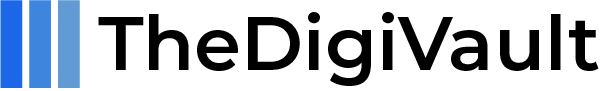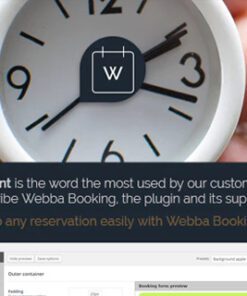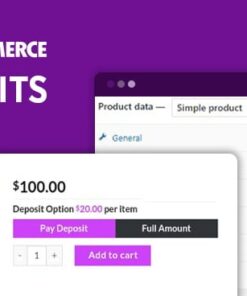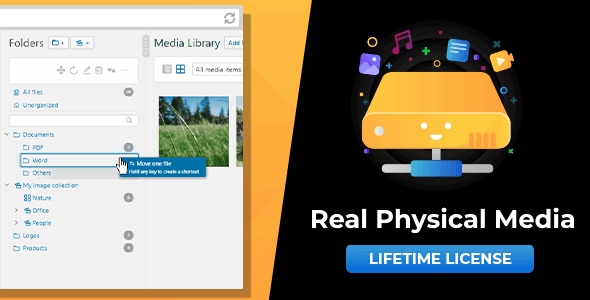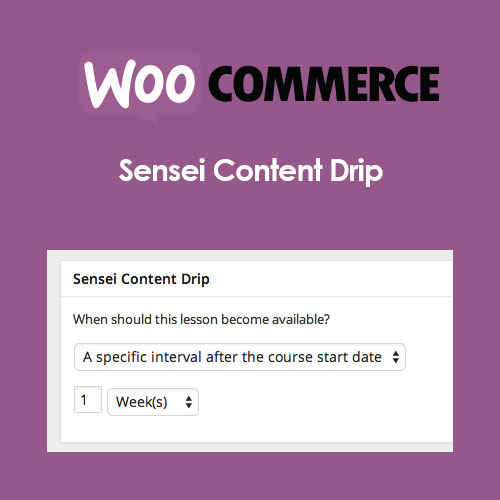WordPress Real Physical Media – Organize and Optimize Your Media Library Efficiently
Managing a large media library in WordPress can be overwhelming, especially when dealing with thousands of images, videos, and documents. WordPress Real Physical Media is the ultimate solution for improving media organization, creating real physical folders, and optimizing media for SEO. Unlike virtual folders that only exist within the WordPress interface, WordPress Real Physical Media physically restructures your media files within your hosting environment. This means better file management, improved SEO rankings, and a more efficient WordPress workflow.
If you’ve ever struggled with a cluttered media library or found it difficult to locate specific files, WordPress Real Physical Media is a game-changer. It provides a powerful, intuitive way to arrange files into actual folders, ensuring faster loading times, better URL structures, and a highly organized media database. Whether you’re a blogger, eCommerce store owner, photographer, or web developer, WordPress Real Physical Media offers unmatched flexibility and efficiency.
Why Choose WordPress Real Physical Media?
1. True Physical Folders for Better Organization
One of the standout features of WordPress Real Physical Media is that it creates real, physical folders on your server rather than just virtual categories within WordPress. Unlike traditional media management plugins that only provide a visual structure, WordPress Real Physical Media moves files into actual directories, giving you a much cleaner, structured file system.
With this feature, you can:
- Create and manage actual folders for better media organization
- Move files without breaking links or affecting website performance
- Sort images, videos, and documents efficiently into categories
- Easily locate files within your hosting file manager or FTP
By providing real folder structures, WordPress Real Physical Media makes file access, backups, and media organization incredibly simple.
2. SEO-Friendly URL Rewrites for Higher Search Rankings
SEO optimization is crucial for website success, and WordPress Real Physical Media helps improve your rankings by rewriting media URLs with meaningful, structured paths. Instead of generic WordPress media URLs like:
example.com/wp-content/uploads/2024/03/image123.jpg
Your images and files will be organized like this:
example.com/wp-content/uploads/blog/wordpress-tips/seo-guide.jpg
With optimized URL structures, WordPress Real Physical Media enhances search engine visibility and user experience by:
- Improving keyword relevance in media URLs
- Boosting image SEO for better rankings in Google Images
- Making file structures cleaner and more user-friendly
- Providing better indexing by search engines
This feature makes WordPress Real Physical Media an excellent choice for bloggers, photographers, and businesses that rely on media-heavy content.
3. Drag-and-Drop Media Management for Effortless Organization
The WordPress Real Physical Media plugin includes a drag-and-drop interface, allowing you to quickly move files into different folders without the need for complex settings. The intuitive interface integrates seamlessly with the WordPress Media Library, giving you complete control over file organization.
With WordPress Real Physical Media, you can:
- Drag and drop files between folders effortlessly
- Rename and restructure folders on the go
- Quickly sort files based on categories, date, or usage
- Manage media assets without breaking URLs or causing errors
This ensures that managing your media library becomes faster, easier, and much more organized, allowing you to focus on content creation rather than file management.
4. WooCommerce & Elementor Compatibility for eCommerce & Page Builders
For online stores using WooCommerce, managing product images and media assets efficiently is essential. WordPress Real Physical Media provides full compatibility with WooCommerce, ensuring that product images, banners, and promotional media are well-organized.
If you’re using Elementor or other page builders, this plugin enhances media selection, searchability, and overall workflow, making it easier to find the right images for your designs.
With WordPress Real Physical Media, you can:
- Keep WooCommerce product images neatly categorized
- Improve media organization for Elementor-based websites
- Speed up image selection while building pages
- Ensure structured storage of all design assets
5. Improved Website Performance & Faster Load Times
Poorly managed media libraries can slow down your website. WordPress Real Physical Media optimizes your media storage structure, leading to faster loading speeds and improved website performance. Since files are neatly arranged into real folders, WordPress doesn’t have to process unnecessary database queries, resulting in better overall efficiency.
6. Automatic Folder Structure Based on Upload Rules
Manually organizing thousands of files can be time-consuming. WordPress Real Physical Media offers automated folder structuring, allowing you to set rules for how media files are organized upon upload.
For example, you can:
- Automatically sort media by post type or category
- Assign files to specific folders based on upload date
- Define custom rules for different file types (images, PDFs, videos, etc.)
With automated sorting, WordPress Real Physical Media saves hours of manual work, allowing you to focus on growing your website.
7. Safe File Moving Without Broken Links
One common concern with media management plugins is broken links when moving files. WordPress Real Physical Media eliminates this issue by ensuring that all media URLs remain intact, even if files are moved between folders.
The plugin handles all necessary URL updates and redirections, preventing errors such as:
- Missing images in blog posts
- Broken WooCommerce product images
- 404 errors caused by moved media files
With WordPress Real Physical Media, you can restructure your media library confidently without affecting the functionality of your website.
8. Bulk Media Management for Large WordPress Websites
For websites with thousands of images, WordPress Real Physical Media offers bulk organization tools, allowing you to:
- Move multiple files at once into designated folders
- Rename and categorize media assets in bulk
- Optimize storage space by restructuring large media collections
Whether you manage a photo-heavy blog, an eCommerce store, or a business website, WordPress Real Physical Media makes large-scale media management effortless.
9. Secure Media Management with User Roles & Permissions
If multiple users manage your website, you can assign role-based permissions with WordPress Real Physical Media. This ensures that only authorized users can modify, move, or delete media files.
Permissions can be set for:
- Admins, editors, and authors
- Custom user roles for media management
- Access restrictions to specific folders
This ensures better security and control over your media assets, preventing accidental deletions or unauthorized changes.
Final Thoughts on WordPress Real Physical Media
If you’re looking for an advanced, structured, and SEO-friendly way to manage your WordPress media library, WordPress Real Physical Media is the ultimate solution. With real folder organization, SEO-optimized URLs, drag-and-drop functionality, and seamless WooCommerce integration, this plugin offers unmatched efficiency for WordPress users.
Whether you’re a blogger, web designer, digital marketer, or eCommerce store owner, WordPress Real Physical Media ensures better media organization, improved SEO rankings, and faster website performance. Take control of your media library today with WordPress Real Physical Media and experience a smarter, more efficient way to manage your WordPress media files.